Projects
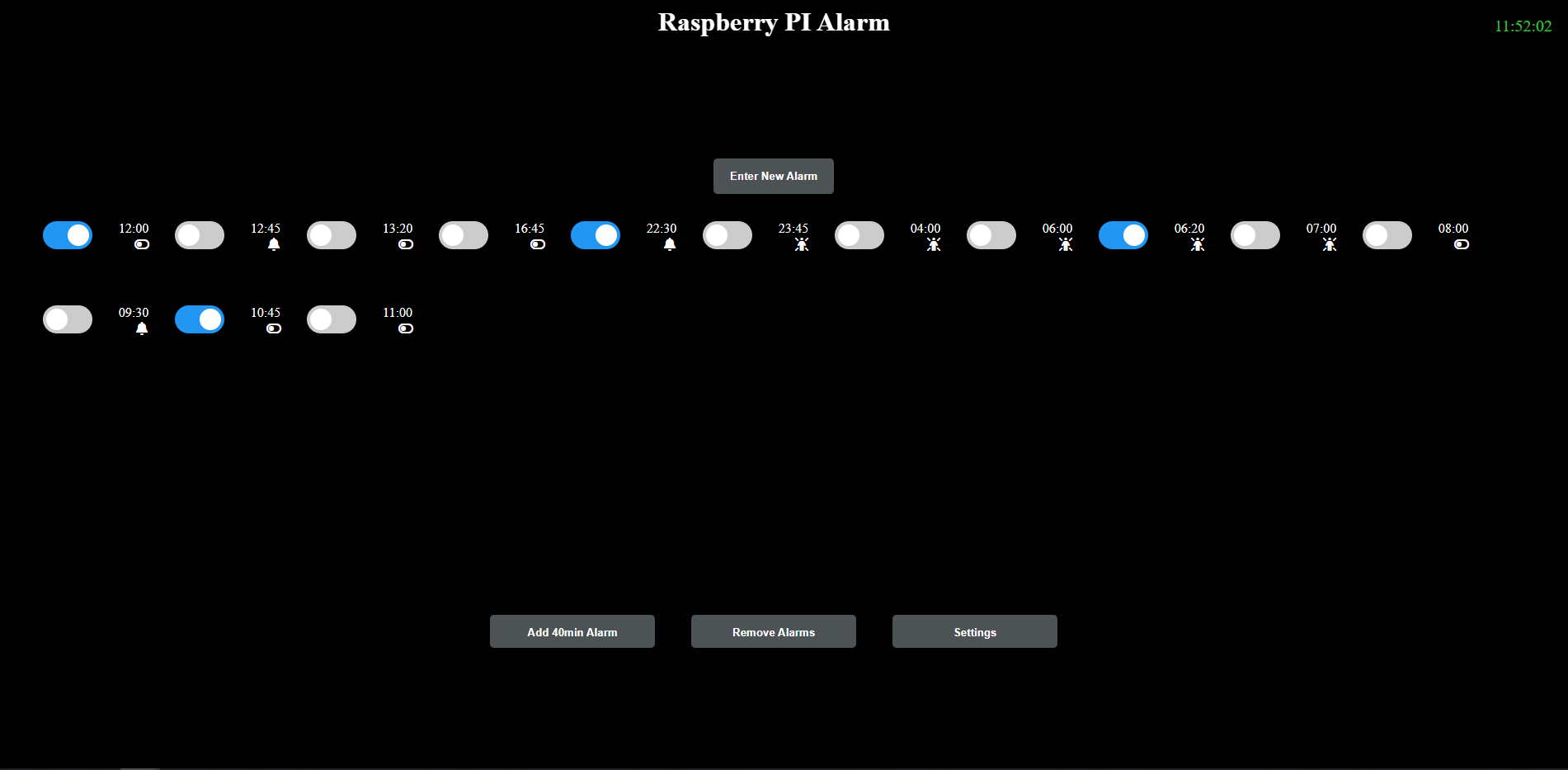
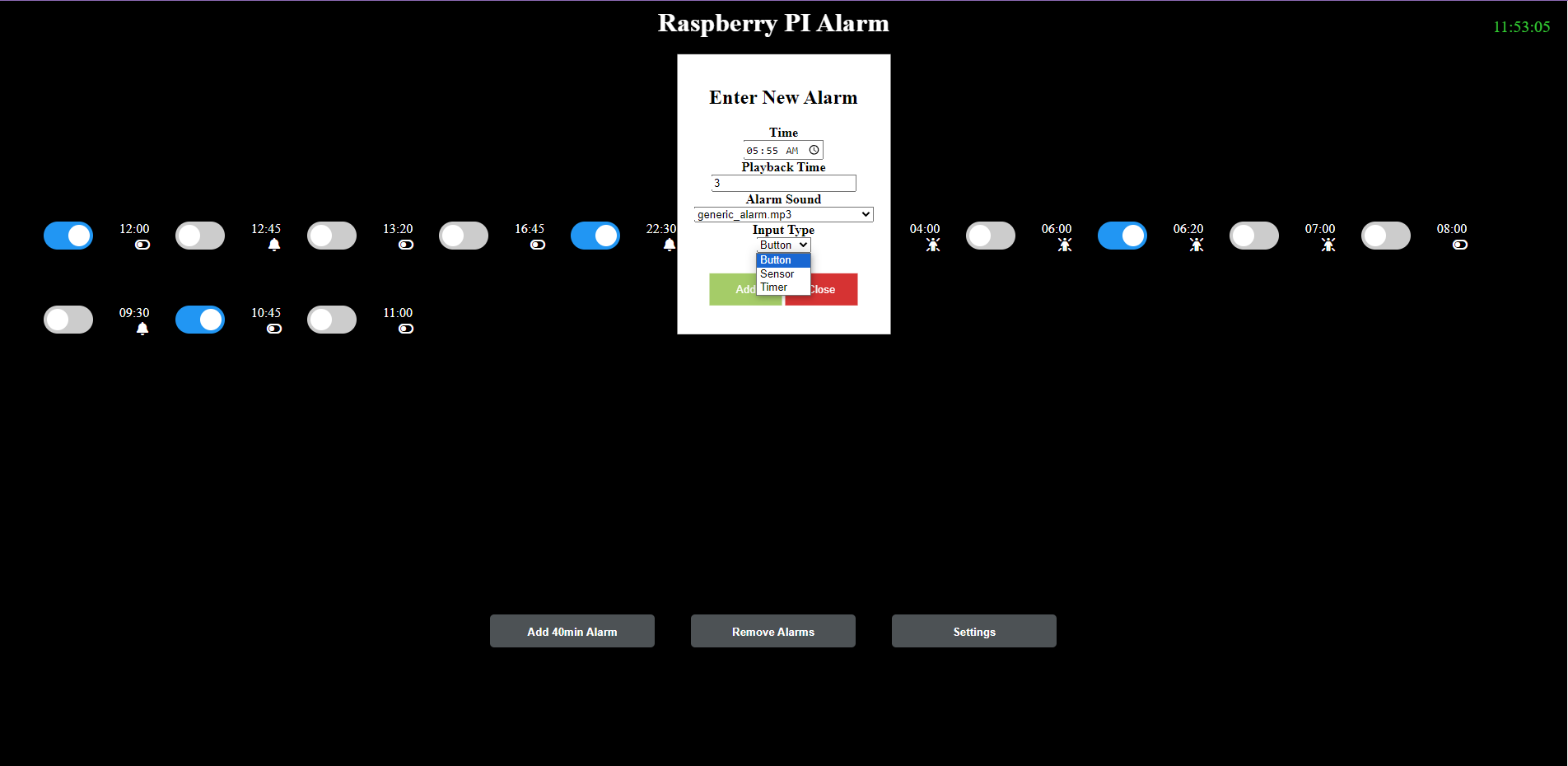
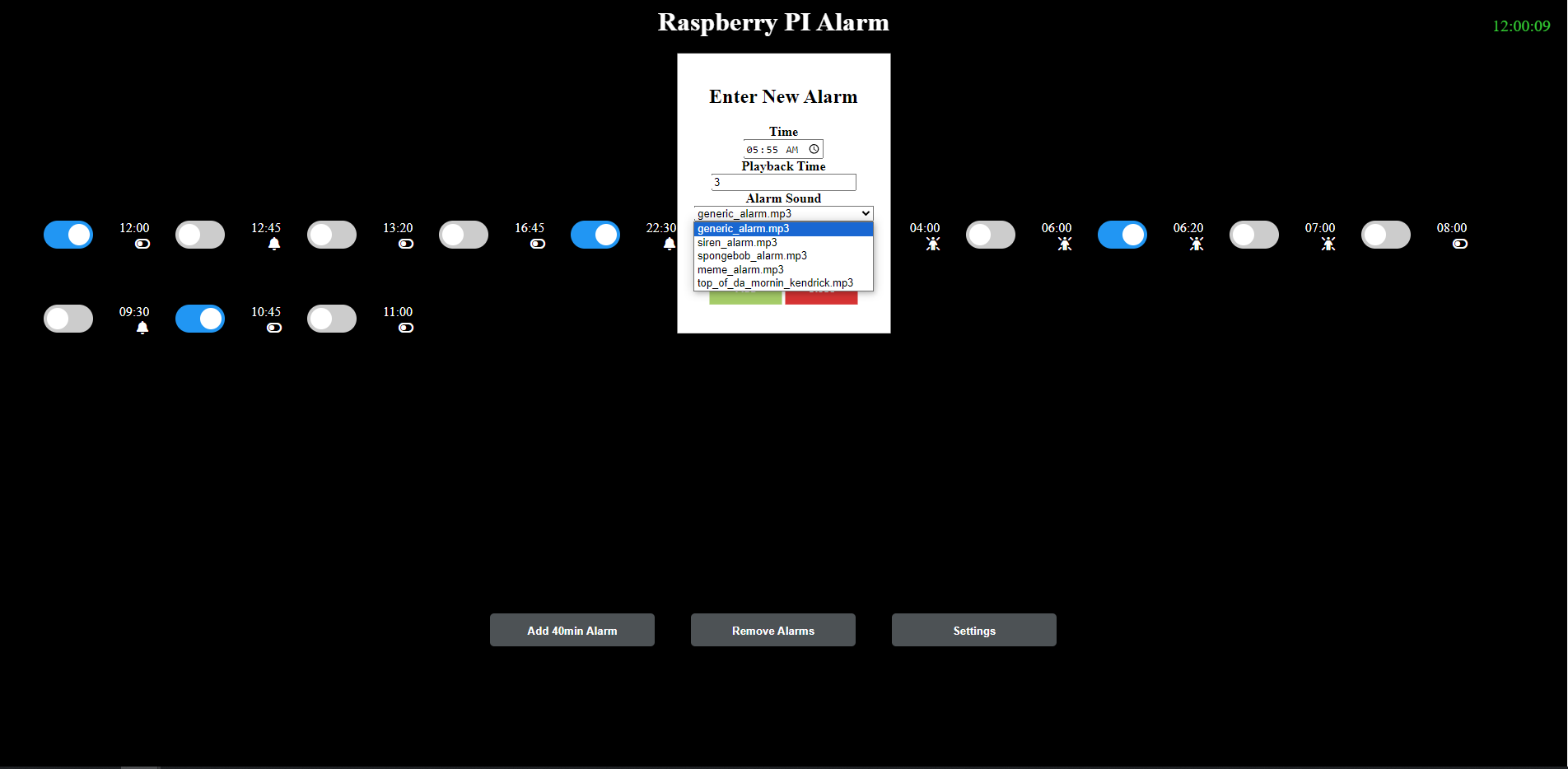
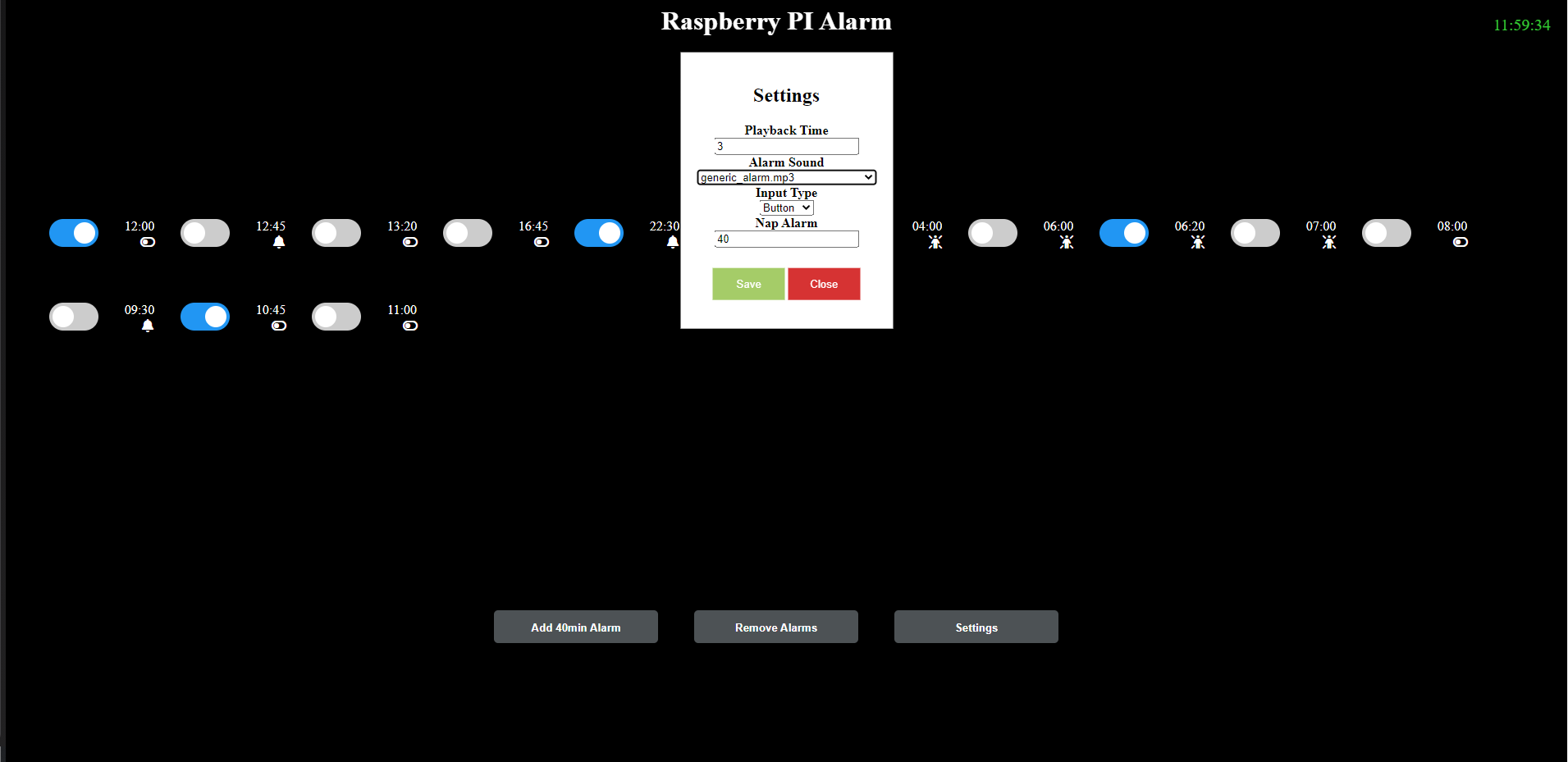
Raspberry Pi Alarm Clock Web Server
Oct. 2022 - Feb. 2023
- Problem: In spring 2022 I had two 8 am finals back to back that I had been studying for the whole week. Even though I am not too prone to missing my alarms I did not want to take any chances. My solution to this was to take my laptop, plug it into my speakers and blast my alarm at full volume to be 100% sure I would wake up. Sure enough, it worked and I have since used the same setup for other important events.
- Goal: The goal of this project is to make the laptop speaker alarm setup more permanent. This will allow me to wake up earlier on a daily basis and be more productive with my day.
- Solution: I connected a Raspberry Pi 4 to the aforementioned speakers. The Raspberry Pi will run a web app developed using the Python Flask framework. The web app is then locally hosted on my network enabling me to access it from my phone. From the website the user will be able to set alarms which the Raspberry Pi will play at the respected time.
- Challenges: The program has two servers running: the web server and an alarm server. A major issue I came across while developing this project is how can I keep the website running and usable while also keeping track of the alarms. To solve this I create a Python subprocess that runs the alarm server and constantly is checking the database for new alarms while the web server is running
Technologies Used: Raspberry Pi 4, Python, Flask, Subprocess, HTML, CSS
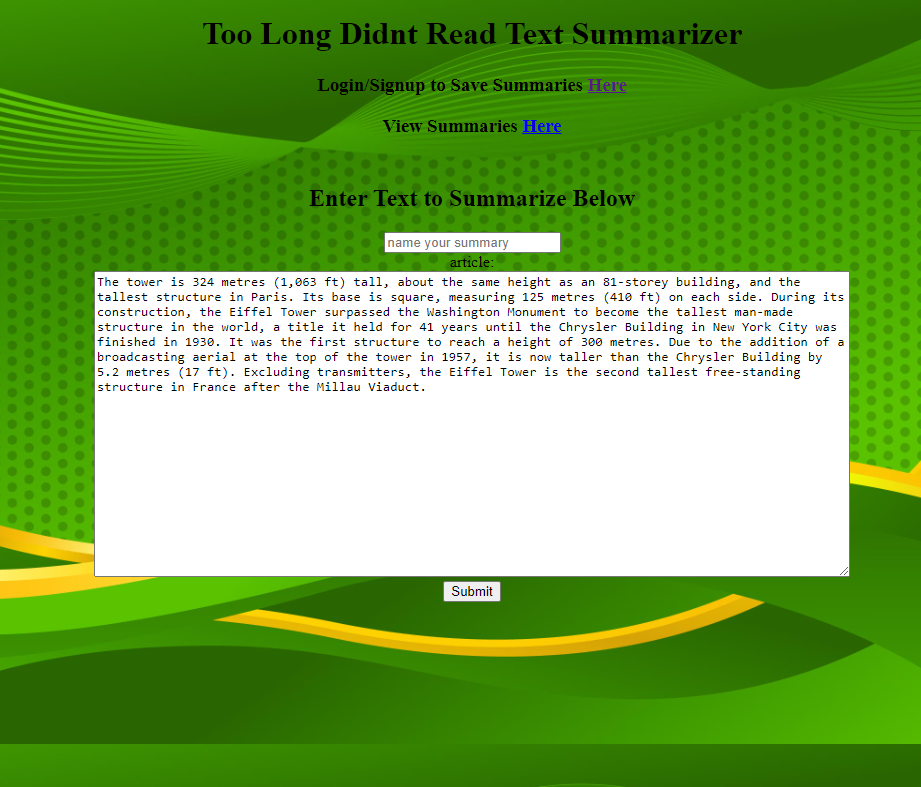
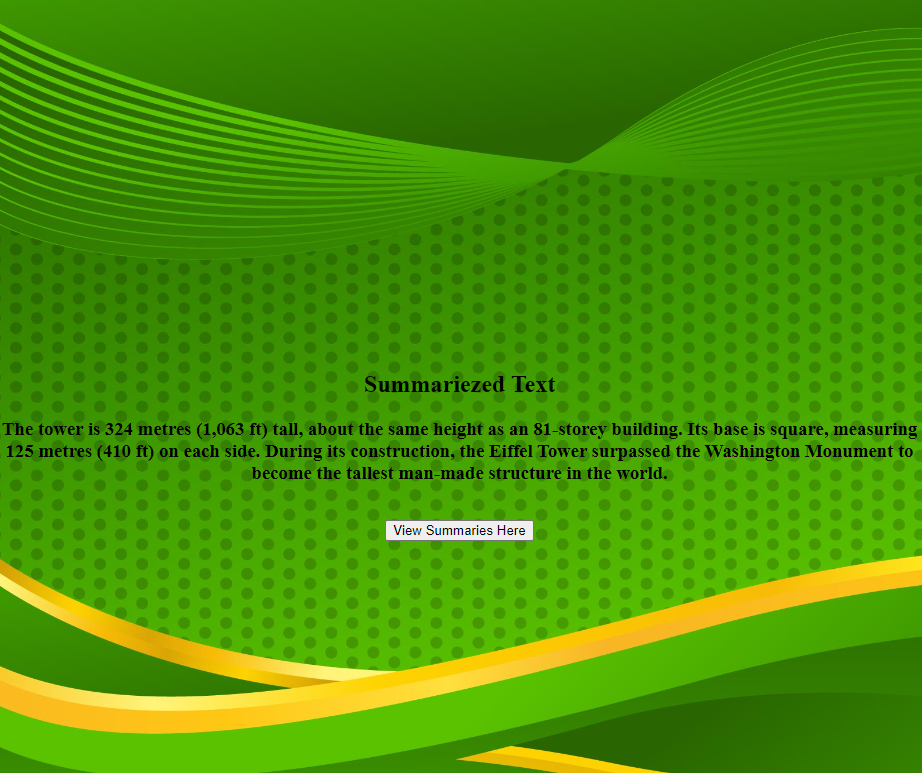
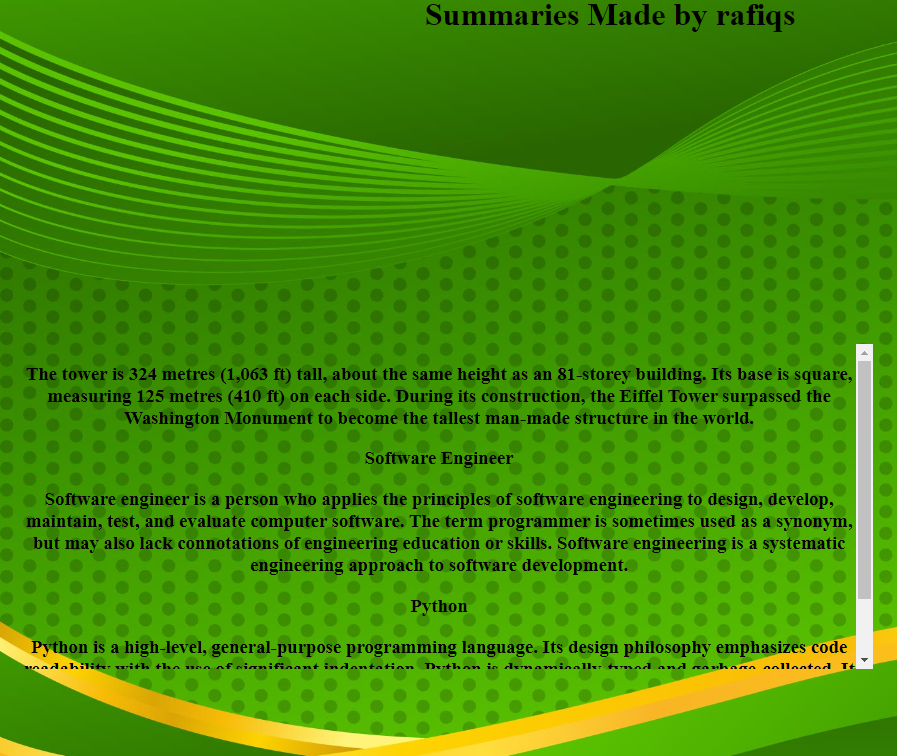
Text Summarization Web Application
Nov. 2022 - Nov. 2022
- Problem: Long articles, complex papers, or lack of time results in many people skimming over text to get a summary or an answer they are looking for.
- Goal: Develop a web application that will assist the user in summarizing text.
- Solution: For our end of semester Software Engineering project we were tasked with developing a web app with a partner. We had the freedom of developing whatever we wanted. My partner and I decided on developing a website that allows the user to summarize the text. We accomplished this by developing a website using the Python Flask framework which will take text from the user and feed it to the Hugging Face inference API. The user also has the option to create an account and store their summary in a database or use the website without one. After developing this website we launched it using Fly.io where you can visit it and use it by clicking here!
Technologies Used: Python, Flask, Postgresql, Inference API, Fly.io
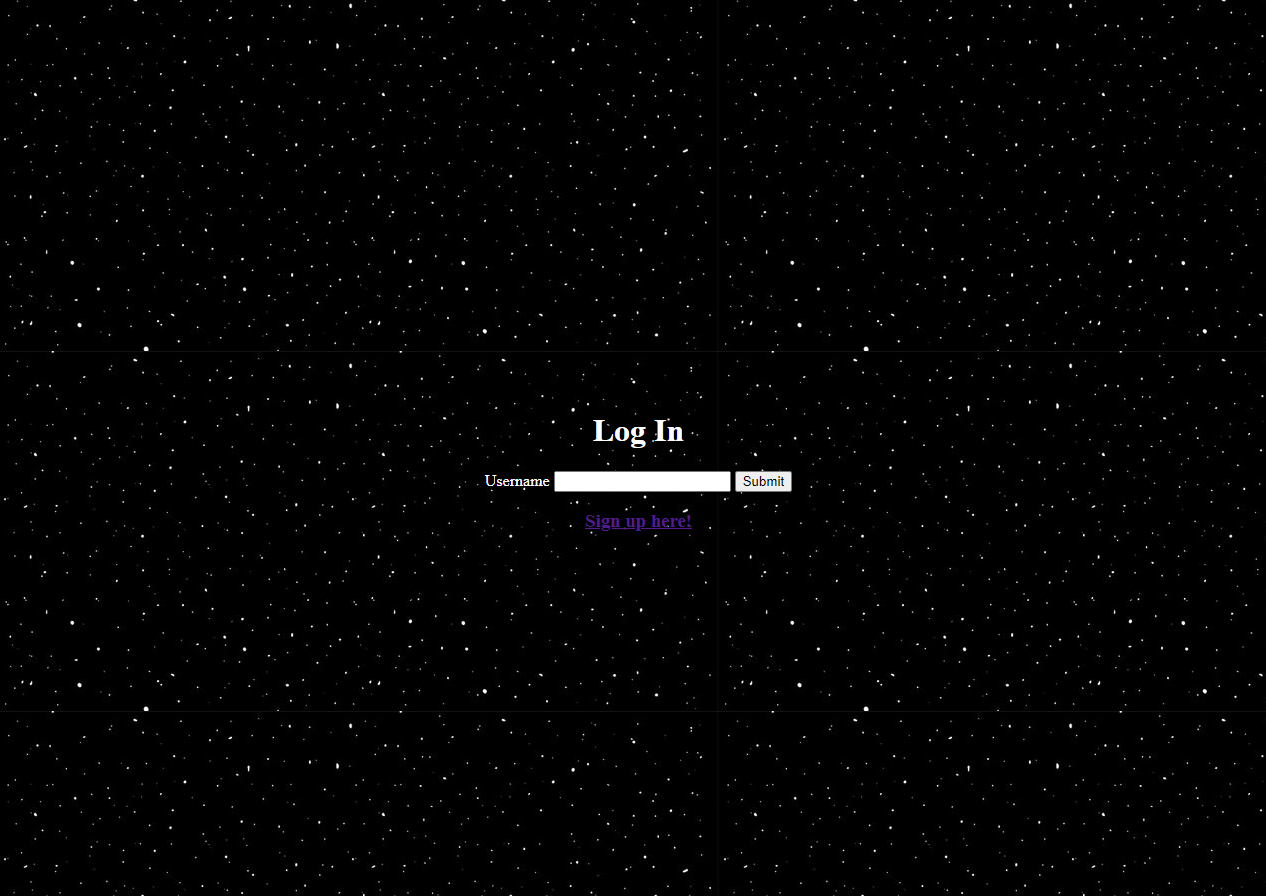
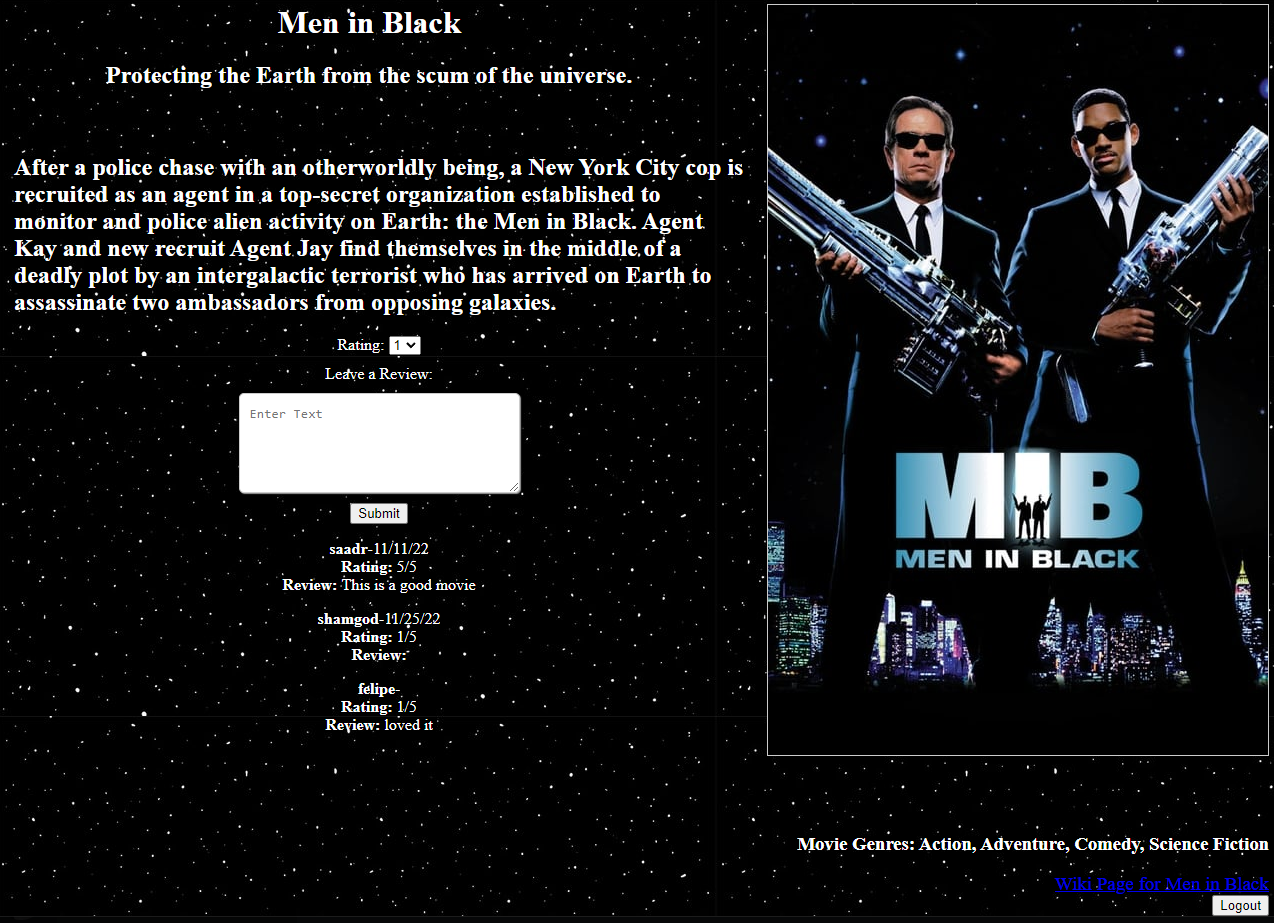
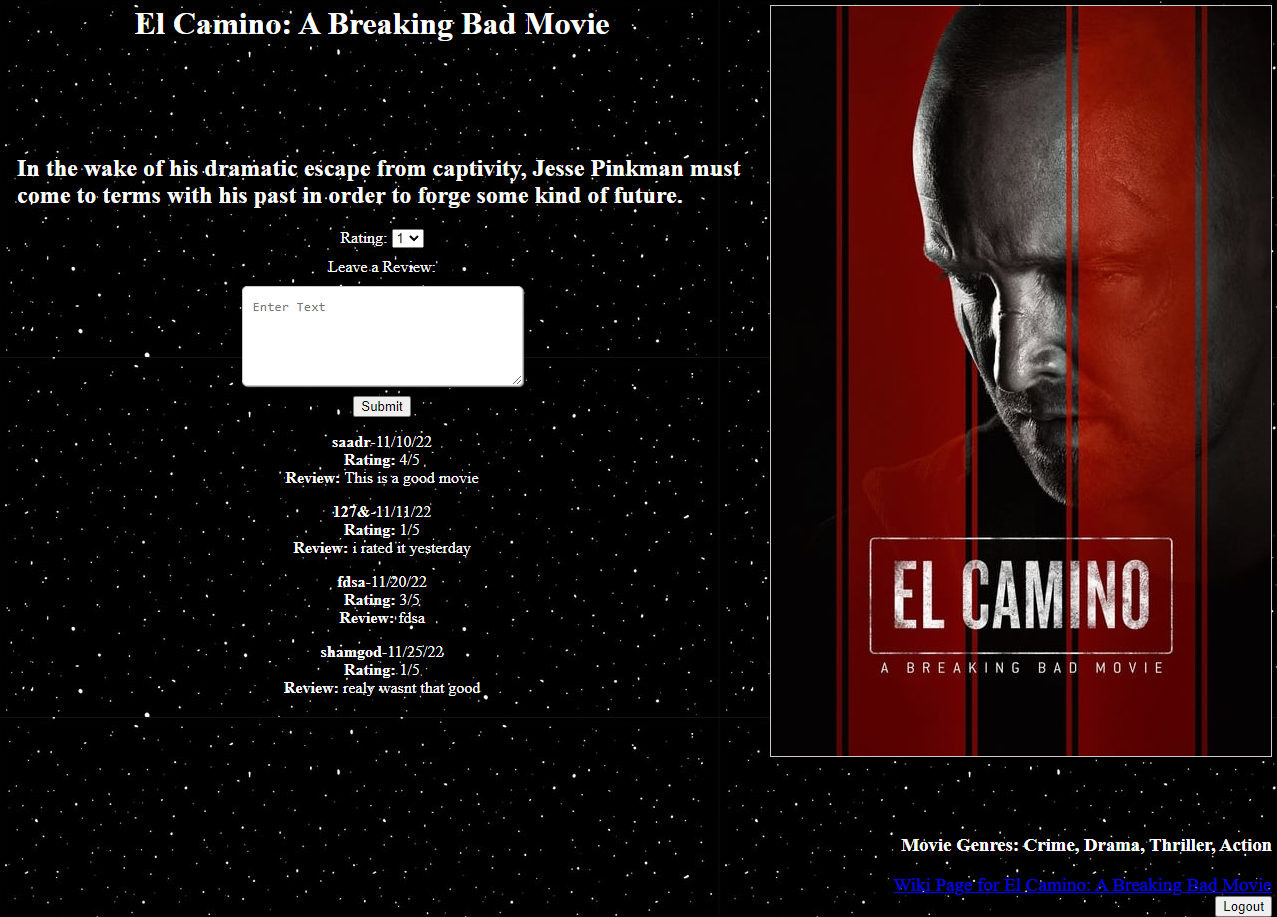
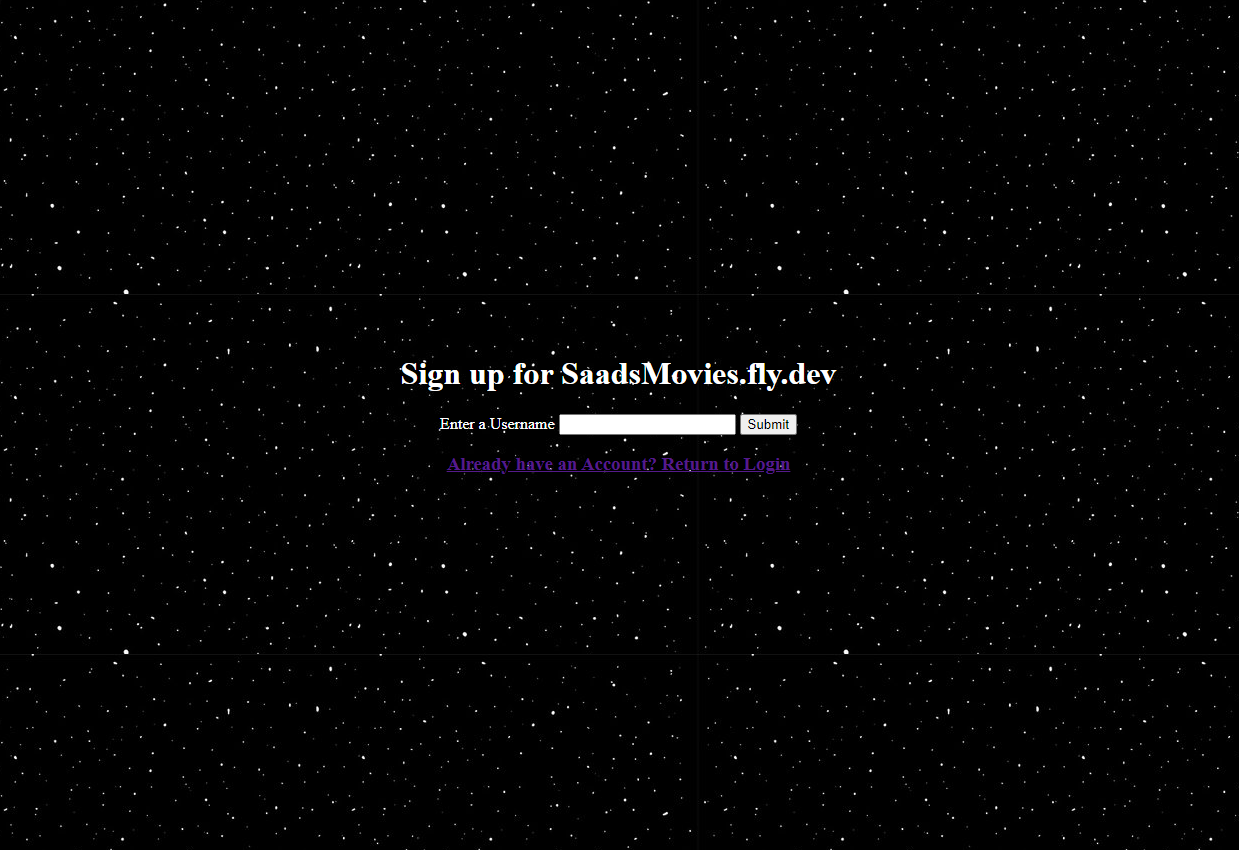
Movie Reviews Web Application
Nov. 2022 - Nov. 2022
- Task: In my Software Engineering course we were tasked to create a website that will display a movie from a list of movies that is updated every time the page is refreshed. The user is then able to leave reviews on the movie.
- Solution: To develop this web application I used the Python Flask framework to create the website then I used The Movie Database API and the Wikimedia API to gather movie data. Using the hand-picked movie ID I used the first API to gather the title, poster, description, and tagline of the movie. After I had the movie title I was able to grab the Wikipedia link by querying by title from the Wikimedia API. Once a user is logged in the user is able to leave reviews on a movie which is then stored in a Postgresql database. Finally, we hosted the website using Fly.io which you can visit here!
Technologies Used: Python, Flask, Postgresql, The Movie Database API, Wikimedia API, Fly.io